Photoshop User takes superb quality, unbeatable production values and professional content from a team of industry experts to produce the ultimate photo-editing magazine. Each issue is packed with practical user tutorials and projects, building up to become the essential reference guide for all core areas of photo-editing and Photoshop use. Photoshop User is the perfect title for both photographers seeking to improve their images and digital artists looking to advance their skills. Subscribe today! 100% Independent! Please note: ALL free content and gifts are also available via this digital edition.
Photoshop USER
Lightroom Updates and Improvements • The requirements of photo editors are constantly evolving and expanding. New trends in the editing, design and the presentation of digital photography bring new challenges to you, and your image editing. Fortunately Adobe regularly update their core apps with new functionality, filters and features to keep all users at the cutting edge. For the purpose of the following feature we will be looking at the latest major build updates, changes and new features so you can use them to the fullest.
Do More With Powerful Lightroom Masking • With the most recent update of Lightroom Classic and Lightroom you now have even more editing capabilities at your fingertips. A number of features that debuted in Photoshop have been implemented here as well. Read on to find out more.
1 Color Grading
2 Customize Metadata
3 Additional Library Filters
4 New Presets
5 Masking
6 Select Subject (simple)
7 Select Subject (complex)
8 Select Sky
9 Brush
10 Linear Gradient
11 Radial Gradient
12 Color Range
13 Luminance Range
14 Depth Range
15 Intersect
New Masking Tools Workflow • So now you know more about the Masking functions that have been implemented in Lightroom, here you can see it in action as we walk you through some of the main features that you can easily incorporate into your daily editing routine.
Lightroom: Cloud Based Photo Editing • Adobe Lightroom is a cloud-based photo service. It is a much pared down version of its fully-featured cousin Lightroom Classic. There is no doubt it is a faster and more streamlined product for enthusiasts to use across multiple desktop and mobile platforms, with plenty of powerful features so you can stay synchronised and edit your photos anywhere.
Less is Often More • The cloud-based version of the Lightroom program is as powerful an app as you could wish for. It gives you complete control of your images and you can turn a lacklustre Raw file into a colourful and dramatic photograph. We will cover the basics and get you up to speed on the new image processing benchmark.
Introduction to the Workspace • The Lightroom workspace is a more streamlined design than Lightroom Classic. It is designed to be quick and simple to use but no less powerful than the desktop version. It is an ideal platform for editing your photos if you are on the move using a tablet or phone.
Adjustments at a Glance • If you are new to image processing, some of the tools that are used and the effect they have on your images may be unfamiliar to you. Luckily, Lightroom provides some helpful tool tips to explain what each of the major adjustments actually do.
Lightroom Geometry Editor • Recent versions of Lightroom offer you more tools that let you edit and manipulate the geometry of your photos. In this case, geometry refers to the proportions, size, rotation and distortion controls that can alter the physical shape of your photo. The eight controls are shown here.
Lightroom Workflow Example • All users of Adobe’s Creative Cloud Photography Plan get Photoshop, Lightroom Classic and the latest Lightroom in their monthly...
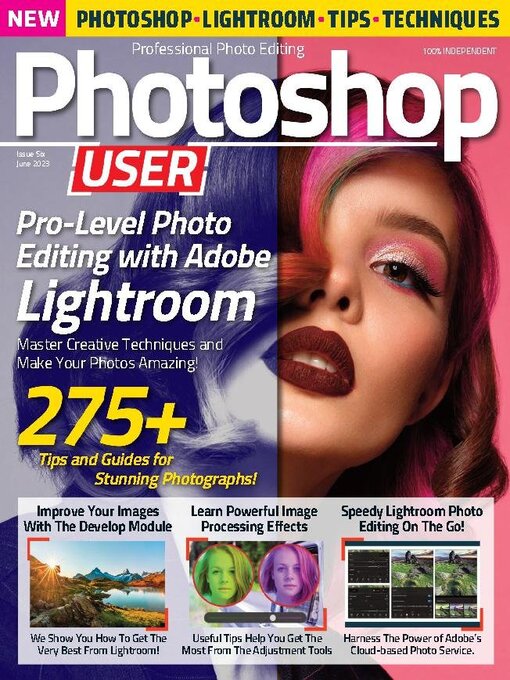
 Issue 9 2024
Issue 9 2024
 Issue 8 2023
Issue 8 2023
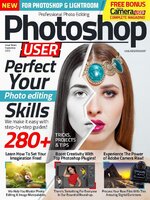 Issue 7 2023
Issue 7 2023
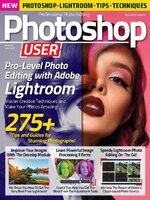 Issue 6 2023
Issue 6 2023
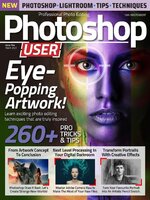 Issue 5 2023
Issue 5 2023
 Issue 4
Issue 4
 Issue 3
Issue 3
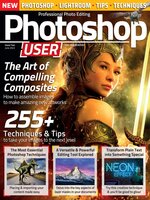 Issue 2
Issue 2
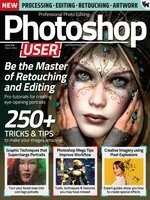 Issue 1
Issue 1
