Photoshop User takes superb quality, unbeatable production values and professional content from a team of industry experts to produce the ultimate photo-editing magazine. Each issue is packed with practical user tutorials and projects, building up to become the essential reference guide for all core areas of photo-editing and Photoshop use. Photoshop User is the perfect title for both photographers seeking to improve their images and digital artists looking to advance their skills. Subscribe today! 100% Independent! Please note: ALL free content and gifts are also available via this digital edition.
Do more than you thought possible
Complex Compositions
Sci-fi Art
Exploring Photoshop
Modifying Selections • Photoshop has sophisticated tools to refine selections
Gradient Fill & Paint Bucket • Fill layers and selections with colours, textures and gradients
The Clone Stamp Tool • Remove unwanted elements from your photos
Tools and Techniques
Panorama Stitching • Get the whole of the landscape into one ultra-wide picture
Soft Focus Technique • Adding a soft focus effect gives your portraits a romantic feel
The Pen Tool and Paths • Draw smooth curved paths with the versatile Pen Tool
Contrast and Saturation • Using curves and blend modes to improve colour saturation and contrast in your digital photos
Inside the Edit
Work Smart
Images that Pop
Photoshop Creative Zone
Create an Underwater Scene
Liquid Effects
The Dragan Effect
Add Your Own Lens Flare
More Mega Tips
Bananas, Monkeys, Coffee and Toast
Front Image Cropping
Improve Your Spot Healing
One Image, Two Windows
Transparency From Blend
Lightroom Develop Module
Introducing the Develop Module • The Develop module is where the tools that let you fully realise the potential of your photographs lie. Enhancing and improving them, removing blemishes, noise and distortion and applying a range of impressive effects and filters.
Using the Crop & Straighten Tool • Even the most careful photographer will sometimes rush a shot and take a photo that’s not quite level, with either a sloping horizon or a leaning building. Fortunately, Lightroom offers several effortless ways to correct those faults.
Removing Spots and Red Eye • Even the latest digital cameras can sometimes get dust inside and contaminate the sensor, leaving black spots on your images; and there’s also the problem of flash Red Eye and indoor photography. Luckily Lightroom offers tools for dealing with these problems.
Adjustments Using the Basic Panel • After cropping and straightening, the most common adjustments made are white balance, exposure, tonal balance and colour saturation. Lightroom’s Basic panel is where you can find these features, with an easy-to-use slider interface.
Photoshop Elements
What is Photoshop Elements? • Let’s take a moment to get to know a little more about the software and how it can help you with your day to day image editing.
The Elements Home Screen • We start the journey by becoming more familiar with all the module environments you will be working with.
The Quick Mode Workspace • For fast and simple edits, this is the mode to get you editing quickly, with one-click results for better photos.
Photoshop User • Issue Three | September 2022 | ISSN: 2752-4701
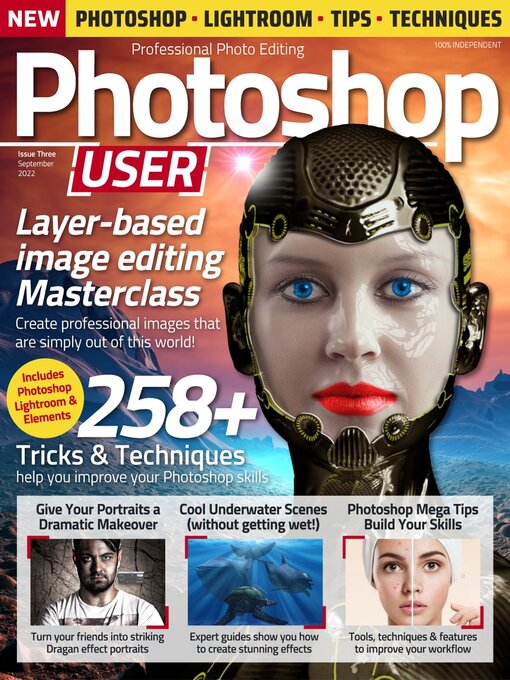
 Issue 9 2024
Issue 9 2024
 Issue 8 2023
Issue 8 2023
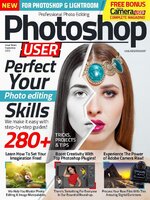 Issue 7 2023
Issue 7 2023
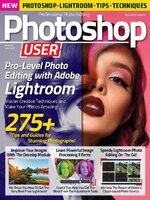 Issue 6 2023
Issue 6 2023
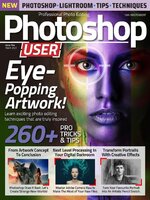 Issue 5 2023
Issue 5 2023
 Issue 4
Issue 4
 Issue 3
Issue 3
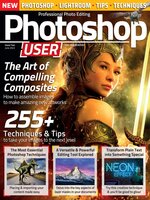 Issue 2
Issue 2
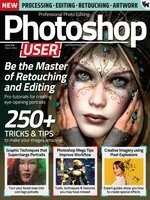 Issue 1
Issue 1
