Photoshop User takes superb quality, unbeatable production values and professional content from a team of industry experts to produce the ultimate photo-editing magazine. Each issue is packed with practical user tutorials and projects, building up to become the essential reference guide for all core areas of photo-editing and Photoshop use. Photoshop User is the perfect title for both photographers seeking to improve their images and digital artists looking to advance their skills. Subscribe today! 100% Independent! Please note: ALL free content and gifts are also available via this digital edition.
Art Attack!
Lego Portraits
New and Improved
Check out these useful new features and tools
Color Transfer
Landscape Mixer
Style Transfer
Content Credentials
Super Zoom
Colorize
Gradient Tool
Skin Smoothing
Share for Commenting
Select and Mask
Smart Portrait
Depth Blur
Harmonization
Makeup Transfer
Object Selection
Illustrator Integration
JPEG Artefacts Removal
Quick Actions
Sky Replacement
Lens Blur
Select Subject
Distribution Spacing
Reference Point
Scale UI
Double-click Text Edit
Content-Aware Fill
Locking the Workspace
Go Home
Symmetry
Photoshop: The Basics
The History of Photoshop • Before we begin, here’s a little background information
Keep Photoshop Up to Date • Reap the benefits of the most current versions of Photoshop
Photoshop Preferences Guide • Here are all the preferences and what they do
Main Interface • This is Photoshop’s graphic user front end
Menus • One look at the menus and you begin to understand Photoshop’s complexity and versatility
Keyboard Shortcuts • There’s always a quicker way of doing almost everything in Photoshop
The Toolbar • Let’s take a look at Photoshop’s main editing tools
First Things First
The Photoshop Home Screen • We show you what the Photoshop user front end has on offer in the latest versions
Your First PSD Document • Let’s start at the very beginning and walk you through the process of making your very first document
Open and Save Your First Image • A quick guide on how to open new photos and images in Photoshop, and then save your edits
Using Layers • Understanding layers is fundamental to Photoshop editing
Photoshop Mega Tips
Create Specular Highlights • A specular highlight is the bright spot of light seen on a glossy or metallic surface when brightly illuminated. We look at a handy blending mode technique to create strong highlights where none exist.
Any Colour From Anywhere • When creating a Photoshop document, you will sometimes need to be able to sample colours to use in your document. Do you know that you can sample any colour on your screen, whether it’s in Photoshop or not? We show you how.
Black and White Colour Control • Black and white colour control may sound somewhat counterintuitive, but in actual fact, with the adjustment layer and a particular blend mode, you actually have another quick, non-destructive method for controlling the colour in your photographs.
Advanced Clone Stamp Control • The Clone Stamp Tool is one of the most important tools available in Photoshop. With it, you can paint pixels from one part of an image onto another. Let’s look at some ways you can employ the cloning process with greater control.
Colour Match Your Images • When you cut out one subject and combine it with another background, you may notice that the colours don’t appear to match. We have a great method for matching your image elements...
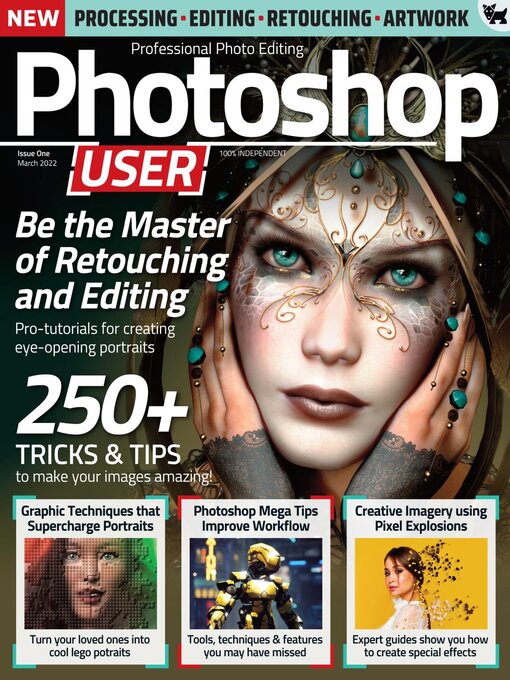
 Issue 9 2024
Issue 9 2024
 Issue 8 2023
Issue 8 2023
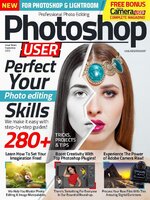 Issue 7 2023
Issue 7 2023
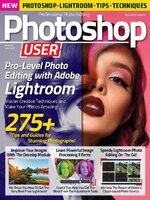 Issue 6 2023
Issue 6 2023
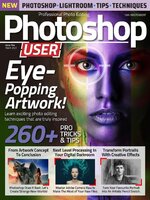 Issue 5 2023
Issue 5 2023
 Issue 4
Issue 4
 Issue 3
Issue 3
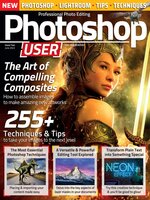 Issue 2
Issue 2
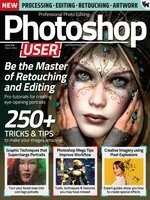 Issue 1
Issue 1
